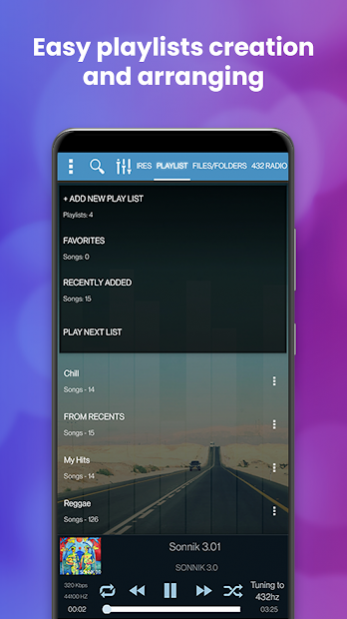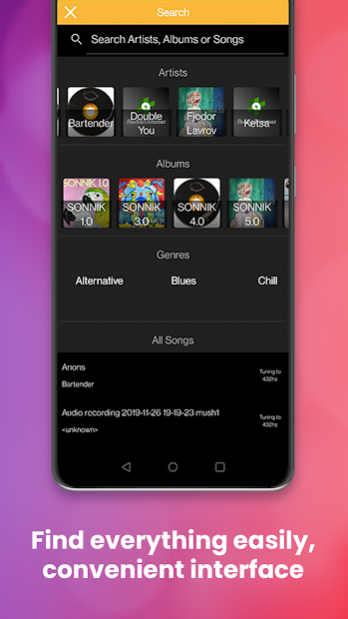528 Player 38.1
Free Version
Publisher Description
The 528 Music Player:
HiFi Lossless 528hz Music Player that can play all of your music while pitching the frequency in real time to the 528hz.
Supports all regular music formats and all Lossless formats (ape, flac, alac, wav, m4a and more)
The 528 Player will pitch shift your music in real time to 528hz (if the song is in 440hz it will be pitched to the 444hz frequency) when the sign "Pitch to 528hz" is visible to the right of the song name.
So you don't need to press anything, the player automatically converts all of your songs(only temporary) to 528hz by default.
The 528hz frequency is referred as the tune of LOVE - just a clear sound with a different and positive experience :)
Some of the Features:
-20,000 + Live Radio Stations from all over the world which can be pitch shifted to 432hz and 528hz in realtime!
-432hz / 528hz Switch
-Album Art Auto Search
-ID3 tags Editing/Displaying
-Custom Playlists Creation, Integrate with other music players.
-Choose songs or complete folders to play
-444hz/440hz per track listening option
-Advanced filtering and search options
-Bluetooth Support
-Customization of design by the user
-Full Custom Themes coming up soon..
-and much more..
More info and related links:
http://www.432player.com
The app will pitch shift music that's tuned to A = 440hz into A = 444hz, which is the equivalent of C = 528hz and it will not work on music tuned to other A note references.
Enjoy
Please contact us before voting in case of a problem , complain or a question :)
contact@appums.com
About 528 Player
528 Player is a free app for Android published in the Audio File Players list of apps, part of Audio & Multimedia.
The company that develops 528 Player is Appum Studios. The latest version released by its developer is 38.1.
To install 528 Player on your Android device, just click the green Continue To App button above to start the installation process. The app is listed on our website since 2022-05-16 and was downloaded 25 times. We have already checked if the download link is safe, however for your own protection we recommend that you scan the downloaded app with your antivirus. Your antivirus may detect the 528 Player as malware as malware if the download link to com.appums.music_pitcher_love is broken.
How to install 528 Player on your Android device:
- Click on the Continue To App button on our website. This will redirect you to Google Play.
- Once the 528 Player is shown in the Google Play listing of your Android device, you can start its download and installation. Tap on the Install button located below the search bar and to the right of the app icon.
- A pop-up window with the permissions required by 528 Player will be shown. Click on Accept to continue the process.
- 528 Player will be downloaded onto your device, displaying a progress. Once the download completes, the installation will start and you'll get a notification after the installation is finished.